
+20
Under review
Emails get stuck in drafts
Why do all my emails get stuck in drafts when i try to send using mxhero toolbox?
Customer support service by UserEcho
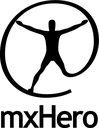

I do not see any email going on the platform with that email in our stats records, can you tell me an email sent from that account, with the date, subject and recipient to try to find it ?
Thanks,
Hi There,
I noticed there was improvement with the drafts scenario and the double sending issue. Now the email sends although it remains open on my screen and also remains in my drafts. I have confirmed that the email is sent although the drafts issue has comeback.
Andrew,
Does this happen when you compose a new email or only when you reply to an existing one?
Thanks
When replying the draft gets stuck in the conversation thread, and when sending new the draft gets stuck open as a pop out window.
By the way apart from these small glitches, your App is really helpful!!!!
I am forwarding your comment to engineering. They might want to contact you directly.
Best!
mxHero usually moves your message to Draft folder in order to send it, but we cannot access your email.
To allow us to send it properly please follow these steps:
- Go to your Draft Gmail folder.
- Open the message you want to send.
- Make a little change inside email's content.
- Select mxHero Apps that you want this email to be applied.
- Click the Send mxHero Button.
access draftmake changes in content
refresh inbox & entire email
But, the emails still get stuck
How can you please fix the problem?
Thanks,
Jim
I've picked up your email in our support system. We can solve it there. You should have received an email already. Most often these problems result from some specific operating system issue.
Best
When would you be able to do the call?
I still have not been successful to send a single email using MxHero. They sit in my drafts. I go to Drafts and send from there. Consistently I get the message:
mxHero usually moves your message to Draft folder in order to send it, but we cannot access your email.
To allow us to send it properly please follow these steps:
Sorry for the issues and thanks for reaching out. Look forward to your message.
Best
Hi Alex. I wanted to confirm with Andrew that I have also had issues. I do have a Ticket ID that I will reply to now. The last checkin from mxHero was 10/03/2013 on that ticket. So I am still waiting patiently for resolution.
Hi Alex - is there any update on this?
Bettie, our engineers in Buenos Aires have checked out for the day, but we'll get an answer early tomorrow.
Best
Bettie,
I just got word from one of our engineers that this problem was solved a couple weeks ago.
Does that confirm? The engineer wants to know if this is still an issue for you.
Thanks!
No, I checked it a few days ago and just now. I still get the error to go to the drafts folder no matter how I try.
Got it. Calling engineering ...
Bettie,
Engineering found an error event on the back end side for the email..
bettie@bee...
Is that yours?
Best
Yes, that is one of mine (remember, I have several alias for 3 domains all in my single GApps account).
Any updates yet Alex??
Hi Bettie,
We apologize for the delay in our response but we have been trying to reproduce the error and we couldn't.
I would like if you don't mind if we could set up a voice call for tomorrow (Google hangout, Skype, whatever you want) in order to allow us to see your screen and trace error in the precise moment you reproduce it.
When would you be able to do the call?
Regards,
Sure! That's not a problem - 9am EST on Google Hangouts would be most reliable on my business profile plus.google.com/113210009390434046459.
Great! I've sent you an invitation with my personal mxHero email jproyo@mxhero.com to have a hangout tomorrow 9am EST. Gustavo Soler who is another Engineer will be joined us too. See u tomorrow.
Was there any resolution to this issue. I have the same problem and have been watching from the sidelines.
Yes. We've been resolving this issue. But sometimes there are specific cases. Would you be able to send an email to contact@mxhero.com so that we can work directly with you to solve your issue?
Thanks!
We have created a ticket for this issue, but before we are able to continue, can you send me an email to gussoler@mxhero.com from the account that keeps your emails stuck? In order to know your email and provide a better support.
Thanks in advance.
I have not had any issues lately, everything is working well. Apologies i should have closed this ticket.
Thanks for your help.
Please let me know and thanks for putting this out there
I was an early adopter, gave it up, and recurrently return to it.
mxHero clearly has the coolest features that I would want. Every time I reinstall it, I do it with the hopes that it is working correctly.
despite its coolness, it has one critical shortcoming... It remains unreliable.
unless and until this problem is solved I am forced to require everyone in my organization to use a less feature rich competitor.
I sincerely hope that you are able to resolve this problem and respond to your user base in a more timely manner.
Thanks for the feedback. We've made a couple adjustments yesterday that have improved performance. There are still some other issues that we are committed to solving. We'll get there! We are encouraged by users like you.
Thanks again,
Alex
Can you please let me know what the status of this issue is and why my emails are not sending?
Thank you for contacting us. Unfortunately if your emails are in Draft folder means we couldn't even get the email to be send. On the other hand, no emails were lost because if we could get your emails to be send we don't delete or anything from your Gmail folders.
I was checking deeply your case and i have detected you have a security restriction in your Draft folder. I would like you to enable access following this instructions http://wiki.mxhero.com/display/docs/Enable+Folder+... in order to not have this problem anymore. If you don't enable this we wont be able to process your emails.
Let me know.
Best,
Permissions seems to be ok. Apart from that if you are seeing emails in your sent folder it is because we could process successfully. Sometimes emails are delay in delivery because Gmail has a backoff algorithm for thirdty party Applications related to each user quota.
Can you send me an email to jproyo@mxhero.com with the extension to see if arrives?
Best,
Now after the changes we are seeing a stable time around 2 to 8 seconds processing. While that emails will stay in draft.
Yo understand if an email was actually sent by mxhero at all, you can check the Sent folder and if it is there, them the email was successfully delivered.
Also just to let everyone know, emails where the sender and the recipient belong to the same inbox are not actually processed by mxHero. So you won't find them on the inbox after sending them, but you should see it on the Sent folder.
Please let us know if anyone is currently today experiencing issue with the extension, so we may look at the particular case.
Thanks again for supporting our Beta extension, and we really sorry to hear the problems that this is giving you on your email use.
Regards,
mxHero is back, with only one glitch that I can find.
1) The tracking IS working and the draft folder time is short, as outlined above. They are processed always in under 20 sec. Ithink the tracking function and mxHero is back!
2) The delayed mailing is not working. I have only started testing this today, but has not worked on several attempts. Maybe I am doing something wrong......
Dave Plummer
(And sometimes mails were sent void/empty) The problem first happened sometimes, but since few days it happens regularly!
I am choosing not to use any more this extension, but classic not tracked email sending.
Please fix it as soon as possible! Thx
Thanks for any help.
Occasionally though mxHero seems to hang-up and not send an email and leaves it in the Drafts folder. At first I thought it was related to the size of the attachments in the email taking a long time for mxHero to upload to their servers (or is the email with attachments now stored in our Google Drive folder as within the last week I had to accept some terms of service allowing my Google Drive folder to be accessible by mxHero) so all can be tracked.
Just a few days ago I sent an email with some pictures and left it for some hours and it was still in my Drafts folder so I finally just sent it without mxHero and it does not look like it was ever sent with mxHero when I went back and checked the Sent folder.
Just today, I saw the same problem with an email I sent using mxHero where the email remained in the Drafts folder so as advised above I changed something in the email and tried to resend it with mxHero and it still did not go through so I finally just sent the email without mxHero, but when I checked my Sent folder I see this email was sent three times, i.e. the first two times with mxHero must have finally been sent and the third time I sent it without mxHero was sent.
Another case of an email that was not sent using mxHero was a St, Patrick's email of thanks I sent back on St. Patrick's Day where I just ran across it a few weeks ago in my Drafts folder that it had not been sent, so I belatedly just sent it without mxHero.
Because of this issue, I am a little reticent and hesitant to use mxHero for tracking urgent and extremely important emails unless I keep an eye on my Drafts and Sent folders to make sure it does indeed get sent.
Please address any issues offline with me by providing me the best way to contact you as I would not want any of my personally identifiable information such as my email, etc posted for reasons of spam, security, etc especially since in some of the replies from mxHero I can see the user's email address, etc is included in the reply.
Again, I just love mxHero which normally runs without any problems although in the last week since the 'Google Drive integration' I have seen more problems than in the past it seems.
I just checked to see if anything had changed, and I see it has actually deleted my draft that I had tried to send, which was a long email, sooooo yeahhhhhh now I'm quite annoyed.
I'm using a gmail address. It seemed to be around the time of the Google Drive integration - but I use Google Drive and Gmail every day, and not run into problems before, so it makes sense it's with mxHero. Sorry :/
Love the product (and have been using it since the beginning of the year), but it has become too unreliable. I'll wait a week or two before I do my write-up, to give a chance to fix the problem.
Thanks :)
Mail2Cloud for Chrome | Revolutionizing Email 2.10.5
Thanks for subscribing,
MxHero Team.