
+2
Under review
No mxhero in gmail new compose window
Same problem as here: https://mxhero.userecho.com/topic/265491-no-button...
I've restarted the extension, disabled/reenabled it, deleted and reinstalled it, shut down and restarted Chrome, reloaded endlessly, and still, MXHero only shows button sometimes. Have tried new compose window and full screen, but nothing helps.
Very occasionally, if I close the new compose window's draft, go to Drafts, reload browser, and reopen draft from the Drafts box, I'll finally see it. But not usually. How can I fix?
I have Streak CRM, which I think may coincide with this one in an ugly way. It offers similar functionality (that I can't turn off individually, i.e. mail tracking).
Thanks in advance!
I've restarted the extension, disabled/reenabled it, deleted and reinstalled it, shut down and restarted Chrome, reloaded endlessly, and still, MXHero only shows button sometimes. Have tried new compose window and full screen, but nothing helps.
Very occasionally, if I close the new compose window's draft, go to Drafts, reload browser, and reopen draft from the Drafts box, I'll finally see it. But not usually. How can I fix?
I have Streak CRM, which I think may coincide with this one in an ugly way. It offers similar functionality (that I can't turn off individually, i.e. mail tracking).
Thanks in advance!
Customer support service by UserEcho
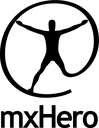

In chrome you can temporarily disable Streak, at least to see if that is what is effecting mxHero.
Go to the special url chrome://extensions/ and uncheck "Enabled" for Streak. After your test you can always re-enable Streak.
Good luck!
And sometimes the same problem with the layout and view of the window. No mxHero button.
Comes back by reloading the whole window or closing the email and opening from the Draft folder again.