
no button in compose window
After disabling all extensions and restarting chrome, I still do not see an mxhero send button.
Відповідь

Matt,
There should be one right next to the Gmail Send button. Try reloading your browser.
Let me know.
Thanks!

For the benefit of other users. If first after installation you do not see the mxHero button next to your compose window 'send' button, try reloading the browser.
Thanks

No amount of reloading chrome adds a button.
Here's what I've tried.
1. Restarting chrome with current pinned tabs
2. Restart chrome with only gmail as pinned tab
3. Restart chrome after all extensions have been disabled except mxHero toolbox.
4. Restart chrome after remove all extensions, reinstall mxhero, then restart.
Probably more combinations too that I don't remember. I'm probably just a wacky edge case. I'll keep experimenting to see if I can figure it out.
One thing I haven't tried is disabling all chrome labs.
I'm guessing a chrome uninstall/install would fix it = last resort.

Wow, that should have done it.
I've forwarded this case to engineering. Thanks for the very complete usage case!

On a whim I was going to send you my computer and browser details.
Checked for chrome version and noticed it was updating to the latest version.
Restarted browser, and button now appears next to "Send" as is supposed to.
Thanks for the quick support responses.

having exact same problem and tried the same fixes, still no icon. help.

David,
Thanks for contacting us. Are you using Chrome with Gmail on Mac, Windows or Linux?
Best

I have the same problem. Tried ALL of the suggestions the you tried, but no luck. I'm using Gmail / Chrome on Win 7. Nothing I tried seems to work. Help?

Did you try to go to chrome settings, extensions and them click on update extensions on the top? We made a major update yesterday that solves several loading problems.
Regards,

My Chrome / Settings / Extensions has no 'update extensions' anywhere. However just 30 mins ago, I removed Toolbox and re-downloaded but still not Icons.

go to this url on your chrome chrome://extensions/ and click on Update extensions now. Check that you have 2.2.0
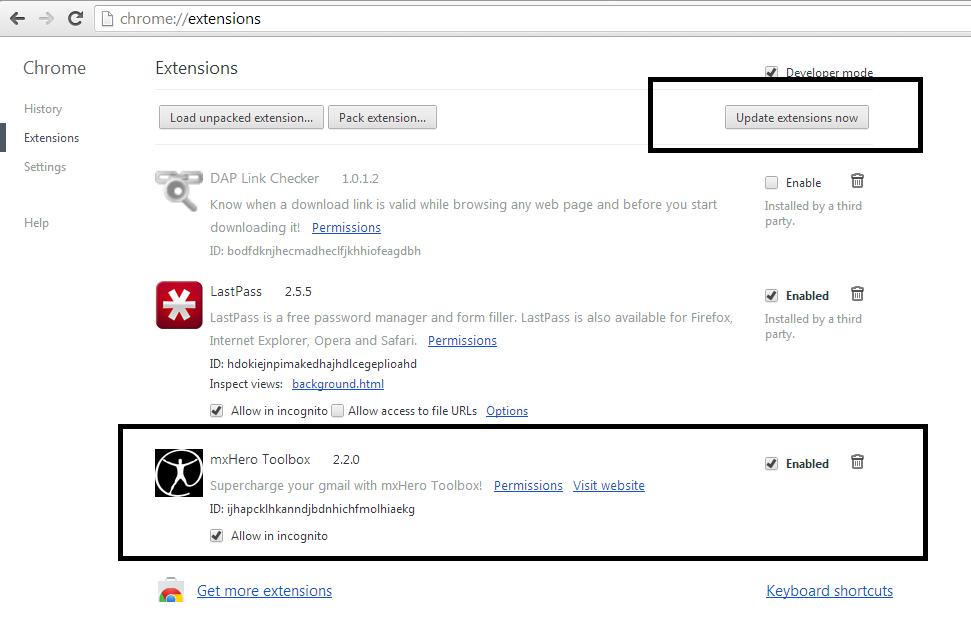

Nope. Still no 'update extensions'. However myHero Toolbox is listed as 2.2.0

Not sure I know what you mean by that. Currently I'm at my firm's office which generally blocks online access. Let me know exactly what you mean by 'online meeting' so I can review with our IT people.

I would need to you share screen with me and give me access to your mouse and keyboard to see the issue online and try to figure it out what is happening. We usually use http://www.gotomeeting.com
You will be seeing anything done on the screen and can decide when to give or not permissions.
Regards,

Sent you an invite, let me know if you will be available, if not lets schedule it for later.
Regards,

Sorry, You may have created a meeting ? I sent to join to mine, but let me see if I can join yours.

humm stoped that one and trying to joing yours now. What you want to do? Your meeting or mine, lets decide that.
Regards,

Ok,problem solve, there is an extension "Restore Gmail Compose Window BETA" that restore to the old compose, we do not work with old compose.
Regards,

Looked all through Chrome store but could not find this "Restore Gmail Compose Window BETA" - could you possibly provide a link?

OK I found it - Gmelius.
So I downloaded the extension, clicked the option to restore old compose, reloaded Gmail, and my mxhero/ icon in the compose window disappeared !!!

Ok, good info so the extension guilty of all is http://gmelius.com/
Thanks! We are going to update our faqs.
Служба підтримки клієнтів працює на UserEcho
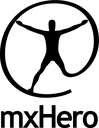

Matt,
There should be one right next to the Gmail Send button. Try reloading your browser.
Let me know.
Thanks!