
+4
More time options in "Remind me in" an email for follow up : For exp: 7 Days , 1 Month , 1 Year
Please give us more standard options when rescheduling an email for followup
More time options While Rescheduling an email for follow up : For exp:
7 Days , 1 Month , 3 Months 1 Year
Most of my emails have atleast a week of lag, so having to pick the calendar every time is slow,
More time options While Rescheduling an email for follow up : For exp:
7 Days , 1 Month , 3 Months 1 Year
Most of my emails have atleast a week of lag, so having to pick the calendar every time is slow,
Also If you can do away with the white screen that we get after an email is rescheduled that would help bigtime.
Service d'assistance aux clients par UserEcho
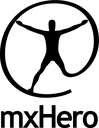

Thanks for the input. I will check with engineering on adding the timing options.
When you say 'white screen', you mean after hitting 'Apply'?
Thanks!
We have added '7 days'. Please refresh if you don't see it.
We are looking into the 30 day option.
Thanks
Thanks for the super prompt action on the seven days change,
What would be even more ideal is a direct single click or (Keyboard shortcut) button that is customized to snooze an email for a predefined (user set) amount of time. But this is awesome as it is.
Keep you posted!
ctrl+m and then 2 goes to the second time setting, and so on.
This wasn't covered in the tutorial, and you guys don't have a new label added to the mail.
All features have their labels. In the case of the "Remind Me Later" function it is the "RemindMe" label.
Best