
0
time zone
when I set mxHero to send an email tomorrow at 7AM, based on what timezone will email be sent ? my chrome (Eastern Standard Time) ? my windows (Pacific Standard Time) ? my physical location (Hongkong) ?
Service d'assistance aux clients par UserEcho
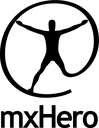

Was this question answered? I am evaluating mxHero and a little earlier this morning I scheduled an email to go out at 8am 30 Nov (in my timezone, I assumed). Then I received a Scheduled Delivery Receipt email, which I thought was very neat (as Boomerang doesn't do that -- I have been a long-time Boomerang user and have recently stumbled upon mxHero)...
BUT...
The "Will be sent" dates shown in the email was "November 29 at 10:00 PM". So, I look up that timezone in World Time Buddy here and see that 10pm equating to our 8am (Brisbane, Australia) makes that London time, but it makes no sense to me, because that should be the same date as us (30 Nov), not 29 Nov.
Is there an error in the "Will be sent" dates displayed in the Scheduled Delivery Receipt emails?
The email was delivered as hoped, at 8:02am my local time. So the sending is working, it's just that the dates seem incorrect?
Thanks for contacting us. We have had a few comments about timezone issues and send later. All have been corrected. But I'd like to get the engineers involved here.
Could you send a copy (screen shot or forward) of the Toolbox Send Later delivery receipt to contact@mxhero.com? That will help us debug. Also, if you could, reiterate in the email what should have appeared on the receipt.
Thanks again!
Hi Alex
Thanks for such a brilliantly prompt response. Impressed.
Here's a composite screenshot of the emails.
Cheers
MC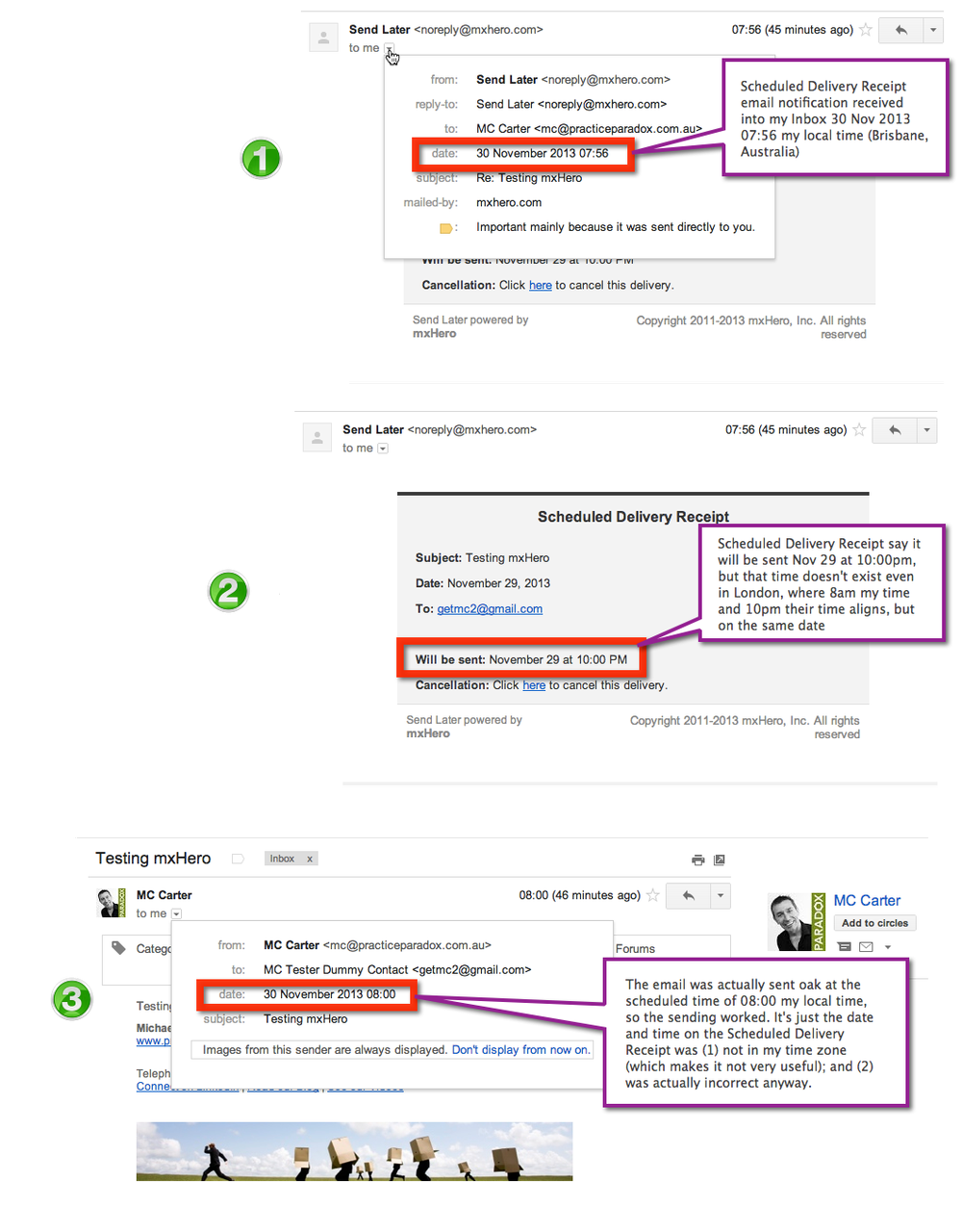
Hi MC Carter,
First of all thank you for writing to us. That will help us to improve our toolbox.
Send Later schedules emails using unixtime (number of seconds that have elapsed since 1970-01-01 00:00:00 UTC), but in order to confirm that the email was correctly scheduled it sends a confirmation (the mail "Scheduled Delivery Receipt") using your browser's timezone for calculating the "Will be sent" hour in your timezone.
That should be the reason why the email is sent on time but wrongly informed in the "Scheduled Delivery Receipt" mail.
Could you check if your browser's timezone or operative system is in the correct timezone? Because of the failure probably it is set in UTC or GMT+0 (London).
Hi Gustavo
Re "check if your browser's timezone," how do I do that? I am using Chrome on Mac. I see nothing in Preferences where I can tell it what timezone I am in? I assume it picks it up off my computer's settings.
Re "[check that your] operative system is in the correct timezone," yes it is. It is set to "Brisbane - Australia".
All other apps are working fine re timezones.
Cheers
MC
Hi MC Carter,
In my opinion the best way to find a possible solution is run a javascript command and sharing with us the result (it's a number, an integer).
Please, in order to do this, open a javascript console on chrome:
- Use the keyboard shortcut Command - Option - J (Mac) or Control -Shift -J (Windows/Linux).
And run the following command:-600
Hello MC Carter,
Finally we found a solution for the issue you found.
With your help we have successfully reproduced the problem, and we found a problem with the timezones's range.
We have corrected this problem. Please try one more time, I trust it will work as we expect this time.
Thanks!
Thanks! Yes, it appears that the time mentioned in the Scheduled Delivery Receipt email now matches my local time zone (which now makes those emails useful!)
Thanks for your response to this.
Loving mxHero so far. Used it again this morning to very quickly send a mini broadcast to webinar attendees, via the Private Delivery function. Was able to just copy and paste from the GoToWebinar spreadsheet, straight into the To field in Gmail. In the past, it would have taken 30 minutes to import them into our email system, tag them, send a broadcast etc. mxHero cut that down to 3 minutes flat.
Cheers
MC
Thanks for the encouraging feedback!
If you're up to it, please consider a review at our chrome listing here.
Let us know if you have any further issues, feature requests, etc.
We've got some new features we're about to launch!
Thanks again!
Cheers and thanks
MC
Warm thanks from the whole team! :)