
+2
Attachment icons jumbled
When I want to add a link (attachment) to my Gmail the icons across the row where the mxHero icon is located become jumbled. I cannot access the icon for the Google Drive. The "A" icon to access those formatting options is fine because it pops up above the row. The attachment icons are in line with the mxHero icon.
This appears to be a problem whether the message is in the frame or as a pop out of the browser when editing it.
Customer support service by UserEcho
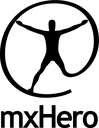

Thanks again!
Sure, here is one: http://screencast.com/t/sIcENkjWSN
We are working to make our extension work better with other add ons.
Thanks. I have BrandMyEmail and FlashIssue installed for testing.
Bettie, if you temporarily disable them and reload the browser, does the problem continue.
You can disable extensions by going to the special URL chrome://extensions/ (just paste in the address bar of chrome). You can click a checkbox next to the extensions to temporarily disable.
Then you should refresh the browser.
NO! When the other two extensions are disabled I can access the icons in that row!! Yeah!
Bettie,
Great news!
Note, we are working on adding an app to Toolbox that will place headers and footers into your email. Maybe in November some time.
We also have Hero Signatures, which is an email branding tool. We're adding campaign tracking early next month. Might be an option.
Thanks for the great feedback and keep us posted!
Excellent - I look forward to mxHero being my only Gmail integration app from here on out!!!
I was a bit confused on the difference between the Email Footers and Auto Signatures though. They seem to operate very similarly. Can you explain?
They are the same. We have merged them together into Hero Signatures (bundle of our Footers and Signatures). We are phasing out our Footers listing.
All the best and please feel free to evangelize! :)
Ok, I installed Hero Signatures and see both are bundled. Are you saying the "Email Footers" within that bundle will be phased out?
My confusion is the difference between the two in the bundle.
Sorry, I wasn't clear. The new Hero Signatures will continue as a bundle of Signature & Footers. We will eventually phase out the older stand alone Footers app.
Another way to explain it is everyone who was on Auto Signatures or Email Footers will be put on Hero Signatures (which is a composite of both apps).
We will be continually upgrading Footers and Signatures within Hero Signatures.
Best