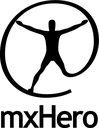Welcome to the mxHero Email Toolbox Support & Feedback portal. Please use this forum for suggestions, comments, requests, etc. Use the HelpDesk Forum for support requests. Thank you!

 Total Track Feature Not Working
Total Track Feature Not Working
Installed MXHero ToolBox at 12 February 2015 at 11:56 AM
When i tried to send a mail, and checked the Total Tracking feature, the send button didn't respond anything, i mean it didn't do anything...When i unchecked the feature, the sending process worked..
I have already given permission to my Google Drive as cloud storage..i didn't see anything in there either...
Thank you

 Change Time Zone?
Change Time Zone?
How can I change the time zone?

 no button in compose window
no button in compose window
After disabling all extensions and restarting chrome, I still do not see an mxhero send button.

Matt,
There should be one right next to the Gmail Send button. Try reloading your browser.
Let me know.
Thanks!

 Please add a comment box to the reminder feature and link to the email that is the reminder set to it.
Please add a comment box to the reminder feature and link to the email that is the reminder set to it.
Or add a comment box to the reminder feature so that we can add the link to the email it is referring to.

 mxHero disables the "unsend" lab in gmail?
mxHero disables the "unsend" lab in gmail?
mxHero seems to be a great tool that I will integrate into my business emails but there seems to be one issue. I double and sometimes triple check and email but for some reason, at times, still need to use the unsend option. After installing and testing mxHero, it seems as though the unsend option no longer appears after sending a message.
Can this be fixed/updated?
Thank you,
Jerry

 Total Tracking not working
Total Tracking not working

 Does this work with Mailplane
Does this work with Mailplane

 Scheduling Email For Later... Time selector should allow me to manually enter time instead of using janky sliders
Scheduling Email For Later... Time selector should allow me to manually enter time instead of using janky sliders
Environment:
Mac OSX/Chrome 37

 MX Hero In Contextual Top Action Menu in Gmail (Multiselect / Inbox screen) : Multiselect and apply MX Hero actions.
MX Hero In Contextual Top Action Menu in Gmail (Multiselect / Inbox screen) : Multiselect and apply MX Hero actions.
When I select a conversation it would be ideal to see the MX Hero actions in the inbox view without having to go into each conversation. See the Menu / Buttons that appears when I select a message.
As you can see Boomerang is here, It would be ideal if MX hero also comes up with the option to schedule messages from here, otherwise we have to open each message and go in to schedule actions,
Not a biggie but certainly a bother, and could be improved upon.
Expected Result:
Please put the MX Hero button where the Red box is. Multiselect and apply MX Hero actions.
Cheers.
Customer support service by UserEcho